After defining System item flexfield next step to do is to define Item categories flexfield .1. Go to Inventory responsibility and open Key Fleffield Flexfield -> Key -> Segments
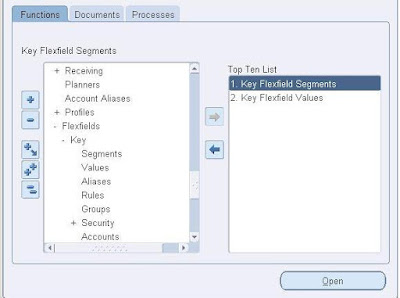 |
| Key Flex Field |
In flexfield title search for Item Categories.
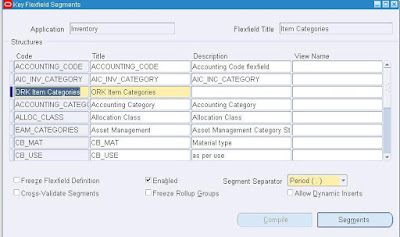 |
| Item Categories
|
2. Enter new record in this case ORK Item Categories. Now click on segments to enter segments summary.
3. You can define any number of segments according to your business requirement here is this example we will define three segments.
4. Enter first segment as Super Category. assign column and value set to this segment.
5. Repeatedly do above step for both next segments.Column indicates the database fields that will hold entered value for specific segment. Now enter your desired item segments name and their corresponding value sets.
6. Now freeze flexfield and compile it.

Leave a Reply
Want to join the discussion?Feel free to contribute!