— OM – Script to Ship Partial Quantities in a SO using WSH_DELIVERY_PUB API —
–===========================================================
DECLARE
p_sales_order NUMBER := 10014445;
p_line_number NUMBER := 1.1;
p_org_id NUMBER := 308;
l_shipped_quantity NUMBER := 5;
p_api_version_number NUMBER := 1.0;
init_msg_list VARCHAR2 (200);
l_commit VARCHAR2 (30);
x_msg_details VARCHAR2 (3000);
x_msg_summary VARCHAR2 (3000);
x_return_status VARCHAR2 (3);
x_msg_count NUMBER;
x_msg_data VARCHAR2 (3000);
p_validation_level NUMBER;
v_errbuf VARCHAR2 (2000);
v_retcode VARCHAR2 (20);
v_released_status wsh_delivery_details.released_status%TYPE;
v_inv_interfaced_flag wsh_delivery_details.inv_interfaced_flag%TYPE;
v_oe_interfaced_flag wsh_delivery_details.oe_interfaced_flag%TYPE;
v_source_code wsh_delivery_details.source_code%TYPE;
v_pending_interface_flag wsh_trip_stops.pending_interface_flag%TYPE;
l_changed_attributes wsh_delivery_details_pub.changedattributetabtype;
l_source_code VARCHAR2 (30) := ‘OE’;
— Parameters for WSH_DELIVERIES_PUB
p_delivery_name VARCHAR2 (30);
p_action_code VARCHAR2 (15);
p_asg_trip_id NUMBER;
p_asg_trip_name VARCHAR2 (30);
p_asg_pickup_stop_id NUMBER;
p_asg_pickup_loc_id NUMBER;
p_asg_pickup_loc_code VARCHAR2 (30);
p_asg_pickup_arr_date DATE;
p_asg_pickup_dep_date DATE;
p_asg_dropoff_stop_id NUMBER;
p_asg_dropoff_loc_id NUMBER;
p_asg_dropoff_loc_code VARCHAR2 (30);
p_asg_dropoff_arr_date DATE;
p_asg_dropoff_dep_date DATE;
p_sc_action_flag VARCHAR2 (10);
p_sc_intransit_flag VARCHAR2 (10);
p_sc_close_trip_flag VARCHAR2 (10);
p_sc_create_bol_flag VARCHAR2 (10);
p_sc_stage_del_flag VARCHAR2 (10);
p_sc_trip_ship_method VARCHAR2 (30);
p_sc_actual_dep_date VARCHAR2 (30);
p_sc_report_set_id NUMBER;
p_sc_report_set_name VARCHAR2 (60);
p_sc_defer_interface_flag VARCHAR2 (60);
p_sc_send_945_flag VARCHAR2 (60);
p_sc_rule_id NUMBER;
p_sc_rule_name VARCHAR2 (60);
p_wv_override_flag VARCHAR2 (10);
p_asg_pickup_stop_seq NUMBER;
p_asg_dropoff_stop_seq NUMBER;
x_trip_id VARCHAR2 (30);
x_trip_name VARCHAR2 (30);
fail_api EXCEPTION;
x_debug_file VARCHAR2 (100);
l_ship_method_code VARCHAR2 (100);
l_user_id NUMBER;
l_resp_id NUMBER;
l_appl_id NUMBER;
CURSOR c_ord_details
IS
SELECT DISTINCT det.source_header_number sales_order, det.org_id,
det.source_line_number, det.source_header_id,
det.source_line_id, det.source_header_type_name,
det.inventory_item_id, det.requested_quantity,
det.delivery_detail_id,
(SELECT concatenated_segments
FROM mtl_system_items_kfv
WHERE inventory_item_id =
det.inventory_item_id
AND organization_id = det.organization_id)
ordered_item,
det.organization_id, det.src_requested_quantity,
det.shipped_quantity, del.delivery_id,
del.status_code delivery_status_code,
det.released_status pick_release_status,
det.oe_interfaced_flag, det.inv_interfaced_flag
FROM wsh_delivery_details det,
wsh_delivery_assignments asn,
wsh_new_deliveries del
WHERE 1 = 1
AND det.delivery_detail_id = asn.delivery_detail_id
AND asn.delivery_id = del.delivery_id(+)
AND det.source_header_number = p_sales_order
AND det.source_line_number = p_line_number
AND det.org_id = p_org_id
AND shipped_quantity IS NULL
AND NVL (del.status_code, ‘OP’) <> ‘CL’
AND det.released_status = ‘Y’;
BEGIN
— Initializing the Applications
SELECT user_id
INTO l_user_id
FROM fnd_user
WHERE user_name = ‘A42485’;
SELECT responsibility_id, application_id
INTO l_resp_id, l_appl_id
FROM fnd_responsibility_vl
WHERE responsibility_name = ‘Order Management Super User’;
fnd_global.apps_initialize (l_user_id, l_resp_id, l_appl_id);
FOR i IN c_ord_details
LOOP
DBMS_OUTPUT.put_line
(‘Initializing the Application for Shipping Transactions’);
— Mandatory initialization for R12
mo_global.set_policy_context (‘S’, i.org_id);
mo_global.init (‘ONT’);
— Ship Confirming
p_delivery_name := TO_CHAR (i.delivery_id);
DBMS_OUTPUT.put_line
(‘Before Shipping, Calling WSH_DELIVERY_DETAILS_PUB API to Update Shipping Attributes’
);
DBMS_OUTPUT.put_line (‘=============================================’);
l_changed_attributes (1).delivery_detail_id := i.delivery_detail_id;
l_changed_attributes (1).shipped_quantity := l_shipped_quantity;
wsh_delivery_details_pub.update_shipping_attributes
(p_api_version_number => 1.0,
p_init_msg_list => init_msg_list,
p_commit => l_commit,
x_return_status => x_return_status,
x_msg_count => x_msg_count,
x_msg_data => x_msg_data,
p_changed_attributes => l_changed_attributes,
p_source_code => l_source_code
);
IF (x_return_status <> wsh_util_core.g_ret_sts_success)
THEN
RAISE fail_api;
DBMS_OUTPUT.put_line (‘Failed to Update the Shipping Attributes’);
ELSE
DBMS_OUTPUT.put_line (‘Successfully Updated the Shipping Attributes’);
END IF;
BEGIN
SELECT shipping_method_code
INTO l_ship_method_code
FROM oe_order_headers_all
WHERE order_number = i.sales_order AND org_id = i.org_id;
EXCEPTION
WHEN OTHERS
THEN
l_ship_method_code := NULL;
END;
p_action_code := ‘CONFIRM’; — The action code for ship confirm
p_sc_action_flag := ‘S’; — Ship entered quantity.
p_sc_intransit_flag := ‘Y’;
–In transit flag is set to ‘Y’ closes the pickup stop and sets the delivery in transit.
p_sc_close_trip_flag := ‘Y’; — Close the trip after ship confirm
p_sc_trip_ship_method := l_ship_method_code; — The ship method code
p_sc_defer_interface_flag := ‘Y’;
p_sc_stage_del_flag := ‘Y’;
p_sc_create_bol_flag := ‘N’;
p_wv_override_flag := ‘N’;
— API Call for Ship Confirmation
DBMS_OUTPUT.put_line
(‘Calling WSH_DELIVERIES_PUB to Perform Ship Confirmation’);
DBMS_OUTPUT.put_line (‘=============================================’);
wsh_deliveries_pub.delivery_action
(p_api_version_number => 1.0,
p_init_msg_list => init_msg_list,
x_return_status => x_return_status,
x_msg_count => x_msg_count,
x_msg_data => x_msg_data,
p_action_code => p_action_code,
p_delivery_id => i.delivery_id,
p_delivery_name => p_delivery_name,
p_asg_trip_id => p_asg_trip_id,
p_asg_trip_name => p_asg_trip_name,
p_asg_pickup_stop_id => p_asg_pickup_stop_id,
p_asg_pickup_loc_id => p_asg_pickup_loc_id,
p_asg_pickup_stop_seq => p_asg_pickup_stop_seq,
p_asg_pickup_loc_code => p_asg_pickup_loc_code,
p_asg_pickup_arr_date => p_asg_pickup_arr_date,
p_asg_pickup_dep_date => p_asg_pickup_dep_date,
p_asg_dropoff_stop_id => p_asg_dropoff_stop_id,
p_asg_dropoff_loc_id => p_asg_dropoff_loc_id,
p_asg_dropoff_stop_seq => p_asg_dropoff_stop_seq,
p_asg_dropoff_loc_code => p_asg_dropoff_loc_code,
p_asg_dropoff_arr_date => p_asg_dropoff_arr_date,
p_asg_dropoff_dep_date => p_asg_dropoff_dep_date,
p_sc_action_flag => p_sc_action_flag,
p_sc_intransit_flag => p_sc_intransit_flag,
p_sc_close_trip_flag => p_sc_close_trip_flag,
p_sc_create_bol_flag => p_sc_create_bol_flag,
p_sc_stage_del_flag => p_sc_stage_del_flag,
p_sc_trip_ship_method => p_sc_trip_ship_method,
p_sc_actual_dep_date => p_sc_actual_dep_date,
p_sc_report_set_id => p_sc_report_set_id,
p_sc_report_set_name => p_sc_report_set_name,
p_sc_defer_interface_flag => p_sc_defer_interface_flag,
p_sc_send_945_flag => p_sc_send_945_flag,
p_sc_rule_id => p_sc_rule_id,
p_sc_rule_name => p_sc_rule_name,
p_wv_override_flag => p_wv_override_flag,
x_trip_id => x_trip_id,
x_trip_name => x_trip_name
);
IF (x_return_status <> wsh_util_core.g_ret_sts_success)
THEN
DBMS_OUTPUT.put_line
(‘Ship confirm has not been Completed For SO => ‘);
ROLLBACK;
RAISE fail_api;
ELSE
DBMS_OUTPUT.put_line
(‘Ship confirm Successfully Completed For SO => ‘);
COMMIT;
DBMS_OUTPUT.put_line
(‘Checking the Delivery Status after delivery action API Call’);
DBMS_OUTPUT.put_line (‘==========================================’);
SELECT wdd.source_code, wdd.released_status,
wdd.inv_interfaced_flag, wdd.oe_interfaced_flag,
wts.pending_interface_flag
INTO v_source_code, v_released_status,
v_inv_interfaced_flag, v_oe_interfaced_flag,
v_pending_interface_flag
FROM wsh_trips wtr,
wsh_trip_stops wts,
wsh_delivery_legs wlg,
wsh_new_deliveries wnd,
wsh_delivery_assignments wda,
wsh_delivery_details wdd
WHERE wtr.trip_id = wts.trip_id
AND wts.stop_id = wlg.pick_up_stop_id
AND wts.pending_interface_flag = ‘Y’
AND wdd.inv_interfaced_flag <> ‘Y’
AND wlg.delivery_id = wnd.delivery_id
AND wnd.delivery_id = wda.delivery_id
AND wda.delivery_detail_id = wdd.delivery_detail_id
AND wnd.delivery_id = p_delivery_name
AND wdd.source_line_id = i.source_line_id;
IF ( v_source_code = ‘OE’
AND v_released_status = ‘C’
AND v_inv_interfaced_flag <> ‘Y’
AND v_oe_interfaced_flag <> ‘Y’
AND v_pending_interface_flag = ‘Y’
)
THEN
DBMS_OUTPUT.put_line
(‘The Delivery has been Shipped & the Next Step is – Run Interface’
);
DBMS_OUTPUT.put_line
(‘===========================================’);
— API Call for Submitting Interface Trip Stop
wsh_ship_confirm_actions.interface_all_wrp
(errbuf => v_errbuf,
retcode => v_retcode,
p_mode => ‘ALL’,
p_stop_id => NULL,
p_delivery_id => p_delivery_name,
p_log_level => 0,
p_batch_id => NULL,
p_trip_type => NULL,
p_organization_id => i.organization_id,
p_num_requests => 1,
p_stops_per_batch => 1
);
ELSE
DBMS_OUTPUT.put_line (‘The Delivery has not Shipped Properly’);
END IF;
END IF;
END LOOP;
EXCEPTION
WHEN fail_api
THEN
DBMS_OUTPUT.put_line (‘==============’);
DBMS_OUTPUT.put_line (‘Error Details If Any’);
DBMS_OUTPUT.put_line (‘==============’);
wsh_util_core.get_messages (p_init_msg_list => ‘Y’,
x_summary => x_msg_summary,
x_details => x_msg_details,
x_count => x_msg_count
);
IF x_msg_count > 1
THEN
x_msg_data := x_msg_summary x_msg_details;
DBMS_OUTPUT.put_line (x_msg_data);
ELSE
x_msg_data := x_msg_summary x_msg_details;
DBMS_OUTPUT.put_line (x_msg_data);
END IF;
END;

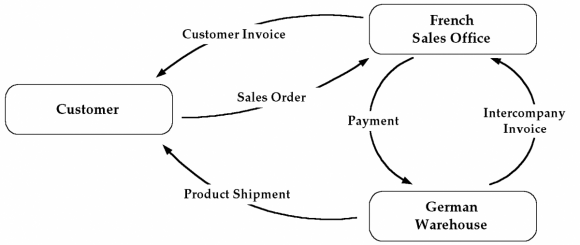
Recent Comments