The procedure to delete the row from the formula
PROCEDURE delete_formuladetail(
p_formula_id NUMBER ,
p_formulaline_id NUMBER ,
p_return_status OUT VARCHAR2 ,
p_message OUT VARCHAR2 )
IS
l_api_version CONSTANT NUMBER := 1.1;
l_init_msg_list VARCHAR2(1) := FND_API.G_TRUE ;
l_commit VARCHAR2(1) := FND_API.G_FALSE;
l_called_from_forms VARCHAR2(10) := ‘NO’;
l_return_status VARCHAR2(1) ;
l_msg_count NUMBER ;
l_msg_data VARCHAR2(400) ;
L_FORMULA_DETAIL_TBL GMD_FORMULA_DETAIL_PUB.FORMULA_UPDATE_DTL_TBL_TYPE;
— l_formula_head fm_form_mst_b%rowtype;
L_FORMULA_LINE FM_MATL_DTL%ROWTYPE;
— i pls_integer := 1;
NO_PROC_FINISH EXCEPTION ;
BEGIN
IF (P_FORMULA_ID IS NULL) THEN
P_MESSAGE := ‘ P_formula_id parameter can not be empty ‘;
RAISE NO_PROC_FINISH;
END IF ;
— получаем данные заголовка
BEGIN
SELECT *
INTO l_formula_head
FROM fm_form_mst_b fm
WHERE fm.formula_id = p_formula_id;
EXCEPTION
WHEN OTHERS THEN
p_message := ‘ Unable to find a formula ‘;
raise no_proc_finish;
END ;
— get the data string formula
BEGIN
SELECT *
INTO l_formula_line
FROM fm_matl_dtl fm
WHERE fm.formulaline_id = p_formulaline_id;
EXCEPTION
WHEN OTHERS THEN
p_message := ‘ Could not find a string formula ‘;
raise no_proc_finish;
END ;
gme_common_pvt.set_who;
l_formula_detail_tbl(i).RECORD_TYPE := ‘D’;
l_formula_detail_tbl(i).formula_id := p_formula_id;
l_formula_detail_tbl(i).formula_no := l_formula_head.formula_no;
l_formula_detail_tbl(i).formula_vers := l_formula_head.formula_vers;
l_formula_detail_tbl(i).formulaline_id := p_formulaline_id;
GMD_FORMULA_DETAIL_PUB.DELETE_FORMULADETAIL( P_API_VERSION => L_API_VERSION, P_INIT_MSG_LIST => L_INIT_MSG_LIST, P_COMMIT => L_COMMIT, P_CALLED_FROM_FORMS => L_CALLED_FROM_FORMS, X_RETURN_STATUS => L_RETURN_STATUS, X_MSG_COUNT => L_MSG_COUNT, X_MSG_DATA => L_MSG_DATA, P_FORMULA_DETAIL_TBL => L_FORMULA_DETAIL_TBL );
IF l_return_status != FND_API.g_ret_sts_success THEN
IF l_msg_count = 1 THEN
p_message := FND_MSG_PUB.get(1,’F’);
RAISE no_proc_finish;
ELSE
FOR l IN 1..l_msg_count
LOOP
FND_MSG_PUB.get (p_msg_index => l ,p_encoded => ‘F’ ,p_data => p_message ,p_msg_index_out => l_msg_count);
END LOOP ;
RAISE no_proc_finish;
END IF ;
END IF ;
p_return_status := ‘S’;
EXCEPTION
WHEN no_proc_finish THEN
p_return_status := ‘ E ‘;
WHEN OTHERS THEN
p_message := SQLERRM ;
p_return_status := ‘ E ‘;
END ;



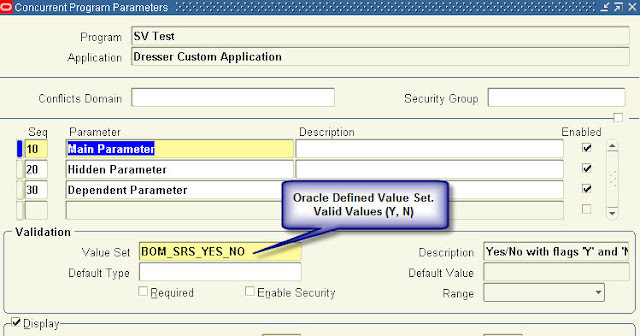
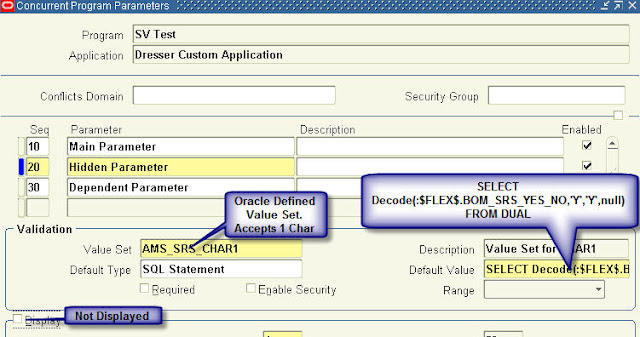
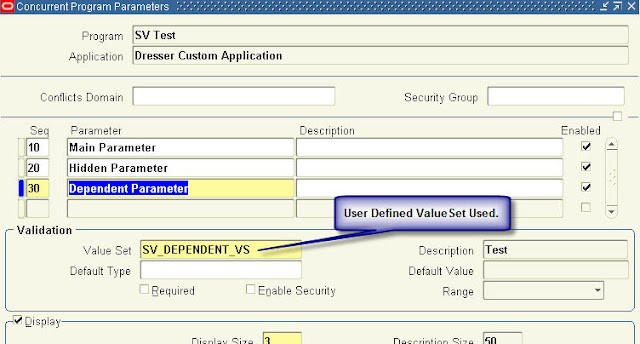
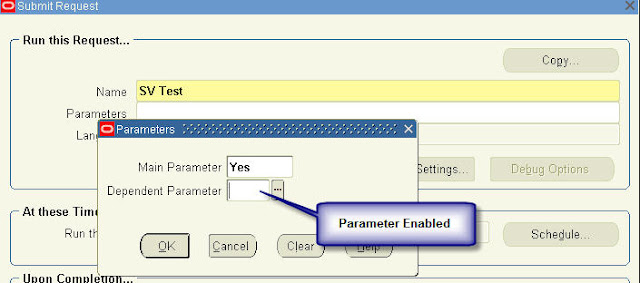
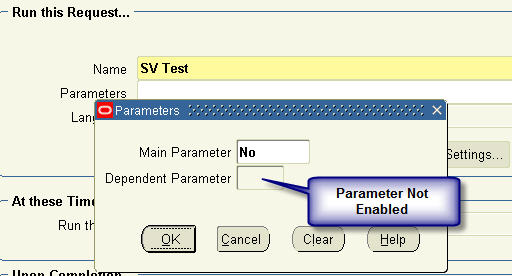
Recent Comments