PL/SQL is a procedural language that Oracle developed as an extension to standard SQL to provide a way to execute procedural logic on the database.
SQL, SQL*Plus, PL/SQL: What’s the Difference?
This question has bedeviled many people new to Oracle. There are several products with the letters “SQL” in the title, and these three, SQL*Plus, SQL, and PL/SQL, are often used together. Because of this, it’s easy to become confused as to which product is doing the work and where the work is being done. This section briefly describes each of these three products.
SQL
SQL stands for Structured Query Language. This has become the lingua franca of database access languages. It has been adopted by the International Standards Organization (ISO) and has also been adopted by the American National Standards Institute (ANSI). When you code statements such as SELECT, INSERT, UPDATE, and DELETE, SQL is the language you are using. It is a declarative language and is always executed on the database server. Often you will find yourself coding SQL statements in a development tool, such as PowerBuilder or Visual Basic, but at runtime those statements are sent to the server for execution.
PL/SQL
PL/SQL is Oracle’s Procedural Language extension to SQL. It, too, usually runs on the database server, but some Oracle products such as Developer/2000 also contain a PL/SQL engine that resides on the client. Thus, you can run your PL/SQL code on either the client or the server depending on which is more appropriate for the task at hand. Unlike SQL, PL/SQL is procedural, not declarative. This means that your code specifies exactly how things get done. As in SQL, however, you need some way to send your PL/SQL code up to the server for execution. PL/SQL also enables you to embed SQL statements within its procedural code. This tight-knit relationship between PL/SQL, SQL, and SQL*Plus is the cause for some of the confusion between the products.
SQL*Plus
SQL*Plus is an interactive program that allows you to type in and execute SQL statements. It also enables you to type in PL/SQL code and send it to the server to be executed. SQL*Plus is one of the most common front ends used to develop and create stored PL/SQL procedures and functions.
What happens when you run SQL*Plus and type in a SQL statement? Where does the processing take place? What exactly does SQL*Plus do, and what does the database do? If you are in a Windows environment and you have a database server somewhere on the network, the following things happen:
1. SQL*Plus transmits your SQL query over the network to the database server.
2. SQL*Plus waits for a reply from the database server.
3. The database server executes the query and transmits the results back to SQL*Plus.
4. SQL*Plus displays the query results on your computer screen.
Even if you’re not running in a networked Windows environment, the same things happen. The only difference might be that the database server and SQL*Plus are running on the same physical machine. This would be true, for example, if you were running Personal Oracle on a single PC.
PL/SQL is executed in much the same manner. Type a PL/SQL block into SQL*Plus, and it is transmitted to the database server for execution. If there are any SQL statements in the PL/SQL code, they are sent to the server’s SQL engine for execution, and the results are returned back to the PL/SQL program.

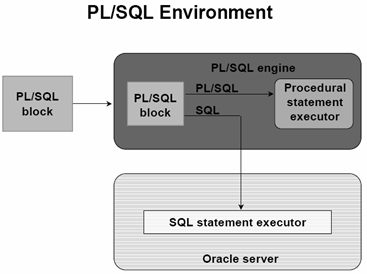
Recent Comments