a.currency_code, a.bank_account_name_alt, a.org_id, a.creation_date,
b.bank_name, b.bank_branch_name, b.bank_num , b.eft_swift_code,
b.address_line1, b.address_line2, b.city, b.county, b.state, b.zip,
b.country, c.vendor_id,d.vendor_name,d.segment1 AS SUPPLIER_NUM
from apps.ap_bank_accounts_all a,
apps.ap_bank_branches b,
apps.ap_bank_account_uses_all c,
apps. PO_VENDORS d
where a.org_id=xxxx
AND a.bank_branch_id = b.bank_branch_id
AND a.bank_account_id = c.external_bank_account_id
AND c.vendor_id=d.vendor_id
AND c.end_date IS NULL

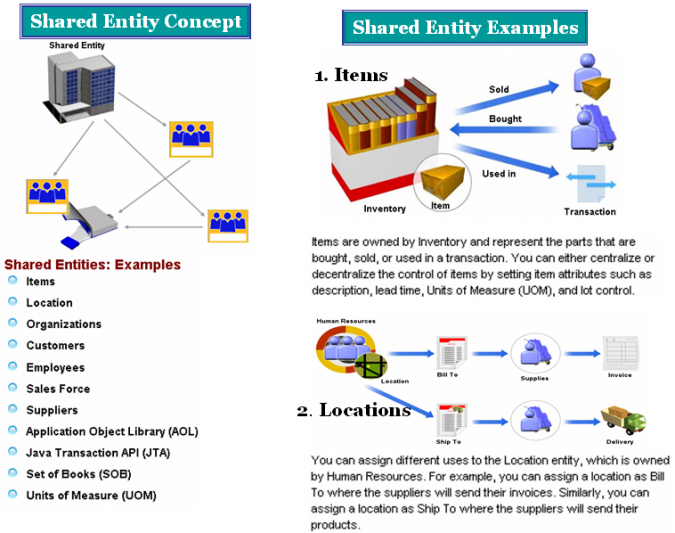
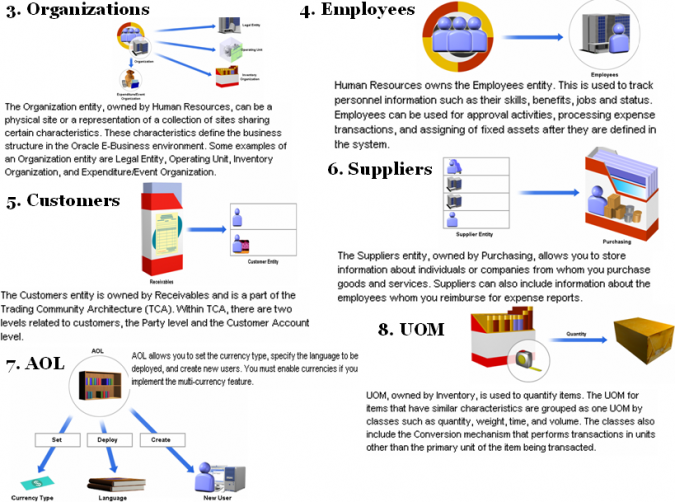

Recent Comments