1. Define Requition?
2. What are the types of requitions?
3. What is the use of requition template?
4. What is the procedure for qequition import?
5. What is ment by RFQ?
6. What are the types of RFQ”S?
7. What is ment by quatation and quotation analysis?
8. What is ment my PO?
9. What are the types of PO?
10. What are the types of receipts?
11. What is ment by receipt routing?
12. What is the purpose of receiving transactions?
13. What is ment by receipt routing? Types?
14. What is the use of auto creat?
15. What is ment by pay on receipt auto invoice?
16. What do you mean by controlling buyers workload?
17. What is Matching? What are the various methods of matching?
18. What is the use of defining security hierarchy?
19. What is the difference between accrue at period end and accrue on receipt?
20. Why are expenses items typically accrued at period end, and why are inventory items always accrued on receipt?
How many types of Invoices we can create in Oracle Payables?
A. Standard
B. Debit Memo
C. Credit Memo
D. Pre-Payment
E. Expense Report
F. Withholding Tax Invoice
G. Miscellaneous Invoice
Describe the 4-Way Matching?
2 – Way Matching: The Invoice Amount Should match with PO, (Invoice with PO)
3 – Way Matching: The Receipts Should match with Invoice, (Invoice, PO with Receipts)
4 – Way Match: The Goods Should match with Inspection/Accepted (Invoice, PO, Inspections & Receipts)
2-Way (Invoice to Purchase Order)
Quantity billed vs. quantity ordered on shipment line
Invoice unit price vs. purchase order line unit price
3-Way (Invoice to Purchase Order and Receipt)
2-Way match criteria AND
Quantity billed vs. quantity received
Item = Receipt Required
4-Way (Invoice to Purchase Order and Receipt and Inspection)
3-Way match criteria AND
Quantity billed vs. quantity accepted
Note: Quantity accepted = (Quantity received – quantity rejected)
Item = Inspection Required
How many Holds we have?
System Holds: Tax, Quantity Match, Po amount with Invoice Amount
Manual Holds: Invoice Limit, Hold on Invoice
Can you Release Manual Holds? If Yes, How?
Yes. Holds – Release Holds
How many ways you can pay the Invoice Amount?
Apply in Full
Schedule Payments
Installments
What is the difference between Debit and Credit Memo?
Debit Memo will raise the Customer
Credit Memo will raise the Vendor
Can you create a Duplicate Vendor ?
No
Vendor Number Should be Generate Automatic or Manually?
Both, Manual And Automatic
How many key flexfields are there in Payables?
No key flexfields in PO,AP
What are Payment Terms?
Payables uses payment terms to automatically calculate due dates, discount dates, and discount amounts for each invoice you enter. Payment terms will default from the supplier site. If you need to change the payment terms and the terms you want to use are not on the list of values, you can define additional terms in the Payment Terms window.
What are the Payment Methods available?
• Check – You can pay with a manual payment, a Quick payment, or in a payment batch.
• Clearing – Used for recording invoice payments to internal suppliers.
• Electronic – You generate an electronic payment file that you deliver to your bank to create payments. Use Electronic if the invoice will be paid using EFT or EDI.
• Wire – Used to manually record a wire transfer of funds between your bank and your supplier’s bank.
What are the line types of an Invoice?
Item: Item lines capture the details of the goods and services billed on your invoice.
Freight: Freight lines capture the details of your freight charges.
Miscellaneous: Miscellaneous lines capture the details of other charges on your invoices such as installation or service.
Tax: Payables integrates with Oracle E-Business Tax to automatically determine and calculate the applicable tax lines for your invoices.
What are the Invoice Distribution Types?
Item
Freight
Miscellaneous
Tax
Withholding
Prepayment
What are Holds in AP?
Holds can be placed by the system and some holds can be placed manually. Holds prevent payment and, sometimes, accounting of an invoice. Payables applies holds to invoices that fail the Invoice Validation process. Release holds from invoices to allow payment and accounting entry creation for the invoices.
What are the Interface Tables in AP?
AP_INVOICES_INTERFACE
AP_INVOICE_LINES_INTERFACE
AP_INTERFACE_CONTROLS
————————————–
AP_SUPPLIERS_INT
AP_SUPPLIER_SITES_INT
AP_SUP_SITE_CONTACT_INT
AP_SUPPLIER_INT_REJECTIONS
What is the API to cancel single AP Invoice?
AP_CANCEL_PKG.AP_CANCEL_SINGLE_INVOICE
What is the API to find invoice status?
AP_INVOICES_PKG.GET_APPROVAL_STATUS
Give some of the Oracle Payables interface?
a) Credit Card Transaction Interface
b) Invoice Import Interface
c) Payables Open Interface
d) Purchase Order Matching
What are the key tables where supplier bank information are stored?
IBY_EXTERNAL_PAYEES_ALL
IBY_EXTERNAL_PAYERS_ALL
IBY_EXT_BANK_ACCOUNTS
IBY_PMT_INSTR_USES_ALL
What is meant by with-holding tax invoice?
A separate tax invoice generated for withholding tax amount. Later this invoice will be knocked of when making the payment made to the authority.
What are all the Modules Interacting with AP?
Cash Management
Oracle iExpenses
General Ledger
Oracle Assets
Subledger Accounting (R12)
HRMS
Project Accounting
Purchasing/iprocurement
Global Accounting Engine (11i)
What are the mandatory setups in AP?
1- Financial Options
2- Define Suppliers
3- Define Payment Terms
4- Define Payment Methods
5- Define Banks and Banks Accounts And Banks Accounts Documents
6- Open AP Accounts Periods
What is pay date basis?
The Pay Date Basis for a supplier determines the pay date for a supplier’s invoices.
• Due
• Discount
What is the difference between quick payment and manual payment?
Quick Payment: It allows you to make a single payment against one or more invoices at a time to one supplier through payables.
Manual Payment: This is the process of entering the check details which has been paid manually in some emergency requirements into the payment form and selecting the invoices of the concerned supplier and check whether the total of the invoices and the paid amount at the header are same and save.
What is terms date basis?
Terms Date Basis is to calculate due date.
Due date is calculated 4way. Eg: payment term is 30days
- Due date = Sysdate + 30days
- Due date = Invoice date + 30days
- Due date = Goods Receive Date + 30days
- Due date = Invoice Received date + 30days
How you will transfer payables to general ledger?
When the payable accounting entries are created, then run the program called ‘Payables Transfer to GL’ Program, which sends the invoice entries and payable entries to GL interface. Then submit a request called Journal import to import journal entries to GL.
What are Aging Periods?
Aging periods are nothing but the periods that we setup to control and maintain the supplier outstanding bill towards the invoice. From this we can able to study the due date of the supplier form the generation of invoice.
What is a “Mixed” Invoice and how do I enter one?
Mixed Invoices are invoices or credit/debit memos for which you can perform both positive and negative matching to purchase orders and to other invoices.
For example, you can enter an invoice for -$100 with Invoice Type Mixed. You can match to an invoice for $-200, and match to a purchase order for $100.
To enter a Mixed invoice:
1. Enter the invoice or credit/debit memo in the Invoices Summary, and enter Mixed as the invoice Type. You can enter either a positive or negative invoice amount.
2. Match to purchase orders, and/or invoices.
The different types of ordering methods followed across the organizations are discussed below and must follow one of these categories:
Make to Order:
A business production strategy that typically allows consumers to purchase products that are customized to their specifications. The make to order (MTO) strategy only manufactures the end product once the customer places the order. This creates additional wait time for the consumer to receive the product, but allows for more flexible customization compared to purchasing from retailers’ shelves.
Make To Stock:
A traditional production strategy used by businesses to match production with consumer demand forecasts. The make-to-stock (MTS) method forecasts demand to determine how much stock should be produced. If demand for the product can be accurately forecasted, the MTS strategy can be an efficient choice.
Assemble to order:
A business production strategy where product ordered by customers can be produced quickly and are customizable to a certain extent. The assemble-to-order (ATO) strategy requires that the basic parts for the product are already manufactured but not yet assembled. Once an order is received, the parts are assembled quickly and sent to the customer.
Make To Assemble:
A manufacturing production strategy where a company stocks the basic components of a product based on demand forecasts, but does not assemble them until the customer places an order. This allows for order customization. MTA production is basically a hybrid of two other major types of manufacturing production strategies: make to stock (MTS) and make to order (MTO).
Oracle has developed this ERP solution which truly covers these both cycles Purchase to Pay and Order to Cash. Oracle EBS comprises of the Standard Core Business Management applications like General Ledger, Payables, Receivables, Cash Management, Fixed asset, Purchasing, Order Management, Inventory, Discrete Manufacturing, Process Manufacturing , HRMS and many more. The application mentioned are so integrated that it handles the beginning to end of both Assets (Order Management and Receivables) and Liabilities (Purchasing and Payables). These Assets and Liabilities are finally pushed and calculated in Oracle General Ledger. The base or the heart of Oracle EBS is Oracle General Ledger. Let me call GL an intrinsic.
Order to Cash Cycle:
Order to Cash means Customer’s Order Placing to Vendor’s Cash Receiving. When your final product is ready to be sold, you market it. The customer gets fascinated with the marketing campaign and decides to buy your product and from here starts the O2C cycle.
- Oracle Order Management: Customer places the order.
- Oracle Order Management: You enter the customer order
- Oracle Inventory: Check the available unit and the quantity ordered by the customer.
- Oracle Order Management: You ship the product to customer site and decreases the Finished Goods inventory.
- Oracle Receivables: The customer receives the product and you invoice the customer.
- Oracle General Ledger: You record your revenue and receivables.
- Oracle Receivables: The customer pays and you receive the cash/check.
- Oracle Cash Management: Oracle Receivables sends the customer receipt for Bank Reconciliation. After reconciliation, Oracle Cash Management send the actual bank balance or Oracle General Ledger.
- Oracle General Ledger: You have the actual bank balance.
Following Accounting entries will be generated for O2C
- Sales order creation – No entries
- Pick release:
Inventory Stage A/c…………………Debit
Inventory Finished goods a/c……..Credit - Ship confirm:
Cogs A/c ……………………………Debit
Inventory Organization a/c………Credit - Receviable:
Receviable A/c………………………Debit
Revenue A/c………………………Credit
Tax ………………..…………………Credit
Freight…………..….……………….Credit - Cash:
Cash A/c Dr…………………………Debit
Receivable A/c……………………….Credit
Procure to Pay:
Procure to Pay means Procuring Raw Materials, or semi finished goods required to manufacture the final or finished Goods to Paying the Supplier from whom the material was purchased. But this is not just two steps. It involves many steps which are mentioned below:
- Oracle Purchasing: You enter Suppliers of different materials and products you want to purchase to manufacture a finished good that your organization plans to sell.
- Oracle Purchasing: You prepare a Request for Quotation (RFQ) and send it to different suppliers to get the best and/or economical price for the product.
- Oracle Purchasing: Suppliers sends their quotations and you upload those quotations in Oracle Purchasing to get the best three quotes and further to get the one best quote.
- Oracle Purchasing: You prepare a Purchase Order(PO) against the best RFQ to buy the goods from the supplier who quoted the suitable price and sends the PO to that supplier
- Oracle Purchasing: The supplier receives the confirmation of purchase from PO and ships the ordered goods. You receive the goods enter a Goods Received Note (GRN) in Oracle Purchasing.
- Oracle Inventory / Oracle Assets: It’s up to you whether you want to receive the goods at your head office or you Inventory directly. In either case you move the received goods to your different Raw Material Inventory from Oracle Purchasing to Oracle Inventory and the Item Count increases. If the item is Asset Type then it will move to Oracle Assets at the time of Invoice creation in Oracle Payables.
- Oracle General Ledger: Once you move the goods to Oracle Inventory, it sends the Material Accounting to Oracle General Ledger.
- Oracle Payables: After this the supplier sends you the invoice for the purchased goods and you Enter or Match the invoice against the PO from Oracle Purchasing in Oracle Payables. As said before, if the item is Asset in nature then it will move to Oracle Asset.
- Oracle General Ledger: When you enter the invoice it means that you have created a Liability against that supplier and also you have recorded the expense incurred or asset purchased. Oracle Payables sends the invoice accounting to Oracle General Ledger.
- Oracle Payables: You pay the invoice and settle the Liability.
- Oracle General Ledger: The liability is settled and your cash movement account is updated.
- Oracle Cash Management: As you pay the invoice Oracle Payables sends the payment information to Oracle Cash Management for Bank Reconciliation. Once reconciled, Oracle Cash Management sends the updated Bank/Cash accounting entry to Oracle General Ledger.
- Oracle General Ledger: Your cash at bank is updated with actual balance.
- Oracle Process Manufacturing(OPM) / Oracle Discrete Manufacturing(ODM): You start the manufacturing of your final product. Both OPM or ODM requests the different raw materials from you inventory organizations and manufactures a finished good.
- Oracle Inventory: As the raw materials are issued to OPM and ODM the inventory sends the issuing material accounting to General Ledger and decreases the Item Count from the Raw Material Store. As the finished good is prepared, Oracle Inventory receives the finished good in Finished Good Store and increase the Item Count.
Following Accounting entries will be generated for P2P:
- Purchase Requisition creation No entry
- Purchase Order creation no entry
- Inventory Receipt:
Inventory A/c…………….Debit
AP Accrual A/C………Credit(This A/c We are giving in Financial Option) - At the time of Matching the Invoice with Purchase Order
AP Accrual A/c………….Debit
Supplier A/c…………..Credit - At the time of making payment to supplier
Supplier A/C…………… Debit
Bank A/c…………….Credit
This is how the P2P and O2C cycle works, but this is not the only way, obviously there are many other applications with different cycles.
1. Retain Time for Non-ATPable Items :
In the case of ATP enabled items, the timestamp will always schedule to 23:59:00 as ATP considers all the components and resources available till end of day.
In the case of non-ATPable items, the profile ‘MSC: Retain Time stamp for Non ATPABLE items’ is used.
If this is set to Yes, the timestamp can be saved to the value entered by the user.
The Profile can be set to either Yes or No.
MSC:Retain time for Non-ATPable items set to Yes
————————————————
ATP returns same time stamp as passed to ATP from the Request Date and Time, for all single lines
for non-atpable items or for all sets containing only non-atpable items.
If a set contains mix of atpaple and non atpable items, then ATP continues to return 23:59:00 as
the new timestamp.
MSC:Retain time for Non-ATPable items set to No
———————————————–
If the profile is set to ‘No’, then ATP will also return 23:59:00 as the time stam
2. OM: Add Customer
This profile enables user to allow customer in the create sales order window.
In the case of ATP enabled items, the timestamp will always schedule to 23:59:00 as ATP considers all the components and resources available till end of day.
In the case of non-ATPable items, the profile ‘MSC: Retain Time stamp for Non ATPABLE items’ is used.
If this is set to Yes, the timestamp can be saved to the value entered by the user.
The Profile can be set to either Yes or No.
MSC:Retain time for Non-ATPable items set to Yes
————————————————
ATP returns same time stamp as passed to ATP from the Request Date and Time, for all single lines
for non-atpable items or for all sets containing only non-atpable items.
If a set contains mix of atpaple and non atpable items, then ATP continues to return 23:59:00 as
the new timestamp.
MSC:Retain time for Non-ATPable items set to No
———————————————–
If the profile is set to ‘No’, then ATP will also return 23:59:00 as the time stam
2. OM: Add Customer
This profile enables user to allow customer in the create sales order window.
Latest Posts
- R12 – How to Handle NULL for :$FLEX$.VALUE_SET_NAME In Oracle ERPAugust 25, 2023 - 1:20 pm
- R12 – How to Delete Oracle AR TransactionsMarch 22, 2019 - 8:37 pm
- How to Define Custom Key Flexfield (KFF) in R12January 19, 2018 - 5:43 pm
- AutoLock Box Concepts In R12November 10, 2017 - 8:30 am
- R12 – java.sql.SQLException: Invalid column type in OAFSeptember 15, 2017 - 9:39 am
| S | M | T | W | T | F | S |
|---|---|---|---|---|---|---|
| 1 | 2 | 3 | 4 | 5 | 6 | |
| 7 | 8 | 9 | 10 | 11 | 12 | 13 |
| 14 | 15 | 16 | 17 | 18 | 19 | 20 |
| 21 | 22 | 23 | 24 | 25 | 26 | 27 |
| 28 | 29 | 30 | ||||

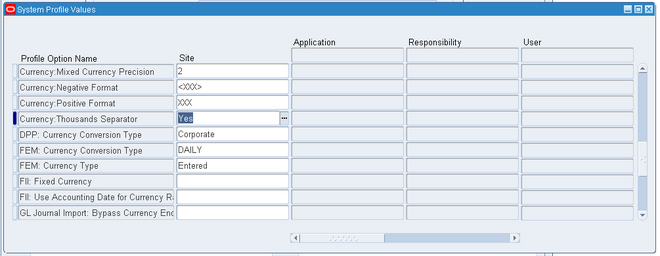
Recent Comments