Pre-requisites :
Step1: Data Definition and Template to be created
Step2: Concurrent program needs to be created
Steps To Create the PL/SQL package:
1. Initialize the Session Specific variable using fnd_global.APPS_INITIALIZE
2. Set The BI publisher report layout Before submitting the concurrent program
3. Submit the Concurrent Program
Code: (Tested in R12.1.1 )
DECLARE
l_user_id fnd_user.user_id%TYPE;
l_resp_id fnd_responsibility.responsibility_id%TYPE;
l_resp_appl_id fnd_application.application_id%TYPE;
l_set_layout boolean;
l_request_id NUMBER;
l_phase VARCHAR2 (100);
l_status VARCHAR2 (100);
l_dev_phase VARCHAR2 (100);
l_dev_status VARCHAR2 (100);
l_wait_for_request boolean := FALSE;
l_get_request_status boolean := FALSE;
Output_layout_failed EXCEPTION;
request_submission_failed EXCEPTION;
request_completion_abnormal EXCEPTION;
BEGIN
l_request_id := NULL;
—
— Get the Apps Intilization Variables
—
SELECT fnd.user_id, fresp.responsibility_id, fresp.application_id
INTO l_user_id, l_resp_id, l_resp_appl_id
FROM fnd_user fnd, fnd_responsibility_tl fresp
WHERE fnd.user_name = ‘OEAG’
AND fresp.responsibility_name = ‘Custom XML Reports’;
—
–Initialize the Apps Variables
—
fnd_global.APPS_INITIALIZE (user_id => l_user_id,
resp_id => l_resp_id,
resp_appl_id => l_resp_appl_id);
COMMIT;
—
— Set the Layout for BI Publisher Report
—
l_set_layout :=
fnd_request.add_layout (template_appl_name => ‘XXERP’,
template_code => ‘XXORACLEERPAPPSGUIDE’,
–Data Template Code
template_language => ‘en’,
template_territory => ‘US’,
output_format => ‘PDF’);
IF l_set_layout
THEN
— Submit the Request
l_request_id :=
fnd_request.submit_request (application => ‘XXERP’,
program => ‘XXOEAG_PG’,
description => ”,
start_time => SYSDATE,
sub_request => FALSE,
argument1 => l_person_id);
COMMIT;
IF l_request_id > 0
THEN
—
–waits for the request completion
—
l_wait_for_request :=
fnd_concurrent.wait_for_request (request_id => l_request_id,
interval => 60,
max_wait => 0,
phase => l_phase,
status => l_status,
dev_phase => l_dev_phase,
dev_status => l_dev_status,
MESSAGE => l_messase);
COMMIT;
—
— Get the Request Completion Status.
—
l_get_request_status :=
fnd_concurrent.get_request_status (
request_id => l_request_id,
appl_shortname => NULL,
program => NULL,
phase => l_phase,
status => l_status,
dev_phase => l_dev_phase,
dev_status => l_dev_status,
MESSAGE => l_messase
);
—
–Check the status if It IS completed Normal Or Not
—
IF UPPER (l_dev_phase) != ‘COMPLETED’
AND UPPER (l_dev_status) != ‘NORMAL’
THEN
RAISE request_completion_abnormal;
END IF;
ELSE
RAISE request_submission_failed;
END IF;
ELSE
RAISE Output_layout_failed;
END IF;
p_request_id := l_request_id;
EXCEPTION
WHEN Output_layout_failed
THEN
DBMS_OUTPUT.put_line (‘Out put Layout failed’);
WHEN request_submission_failed
THEN
DBMS_OUTPUT.put_line (‘Concurrent request submission failed’);
WHEN request_completion_abnormal
THEN
DBMS_OUTPUT.put_line (
‘Submitted request completed with error’ || l_request_id
);
WHEN OTHERS
THEN
DBMS_OUTPUT.put_line (‘ERROR:’ || SUBSTR (SQLERRM, 0, 240));
END;
/
You can Create this as PL/SQL Procedure and register into Concurrent Program also.

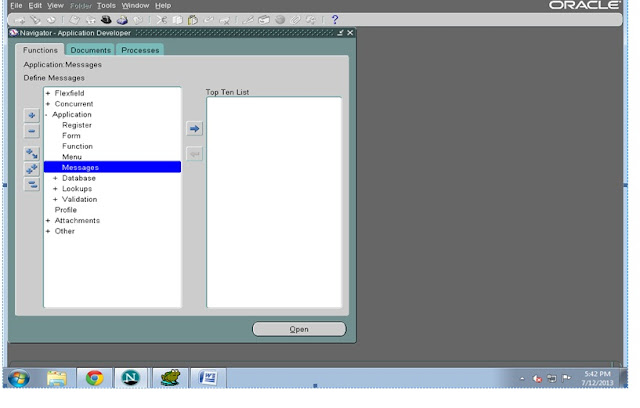
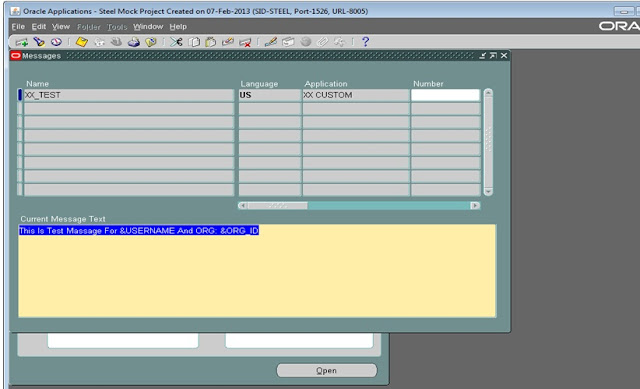

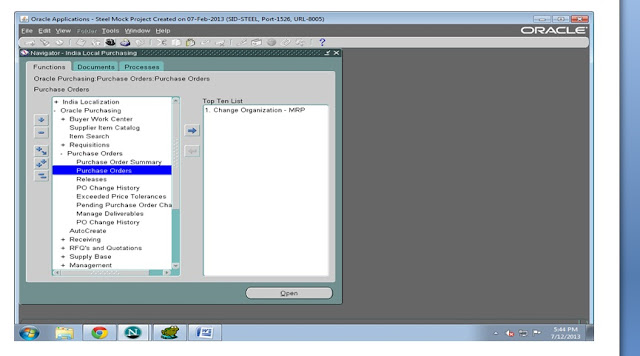









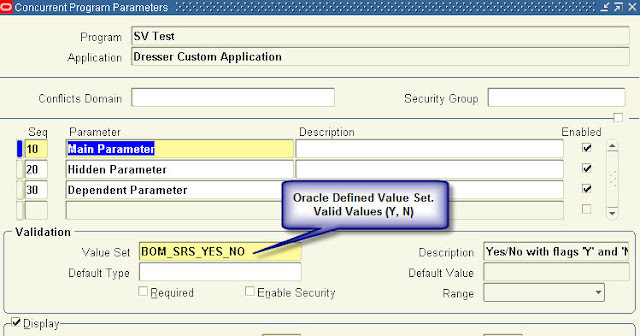
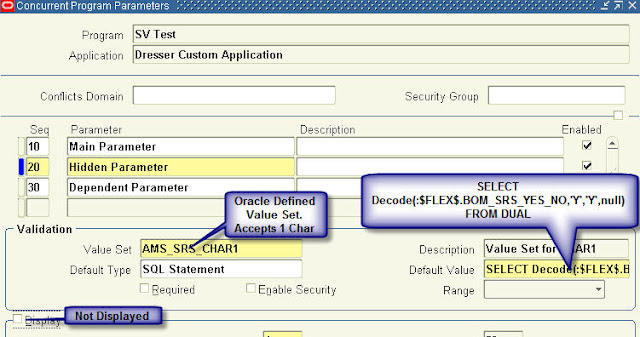
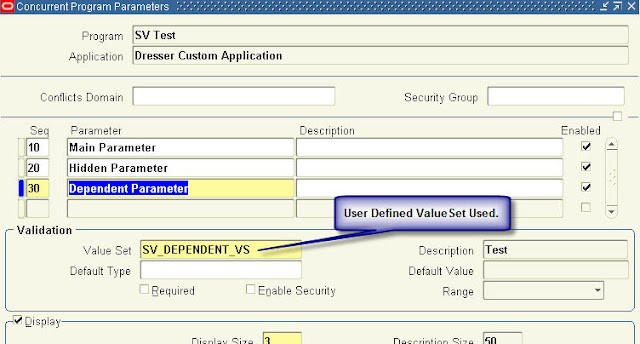
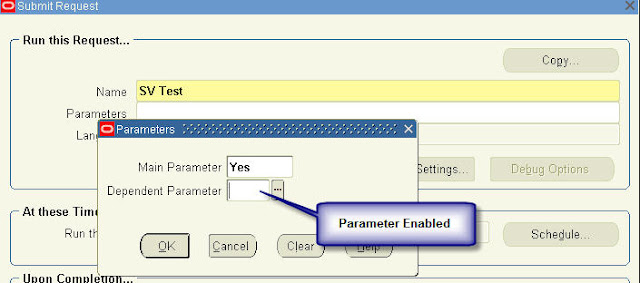
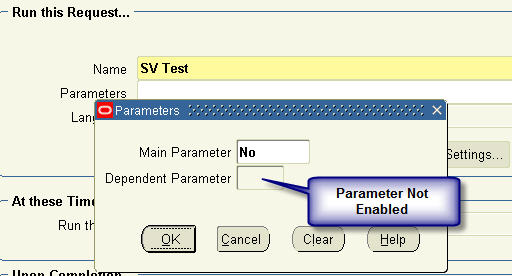
Recent Comments