Categories are logical groupings of items that have similar characteristics. A category set is a distinct category grouping scheme and consists of categories.
Each category grouping scheme can use different terminology for its categories, as well as different naming structures based on number of segments. You can define multiple structures for your Item Categories flexfield. You can configure each flexfield structure by using as many segments and any level of value set validation that you need.
When inventory is installed, a default category must be assigned to each of the following functional areas: Inventory, Purchasing, Order Entry, Costing, Engineering, and Planning. When an item is enabled for a functional area, it is assigned the default category set. You cannot delete the items default category set assignment. Default categories are required so that each functional area has at least one category set that contains all items in that functional area. For the functional areas, optionally, you can have a unique category set; for example, you may set up a unique category set for Purchasing. It is also possible to have one category set defined to be the default category set for all functional areas. The complete set up of item categories is done in below 5 steps in sequence.
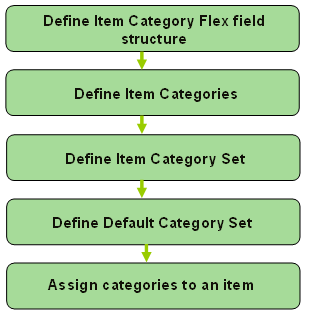

Leave a Reply
Want to join the discussion?Feel free to contribute!